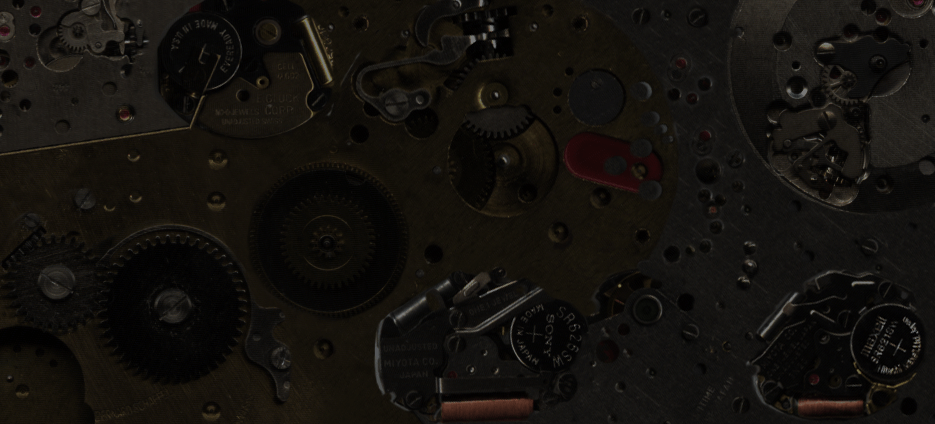




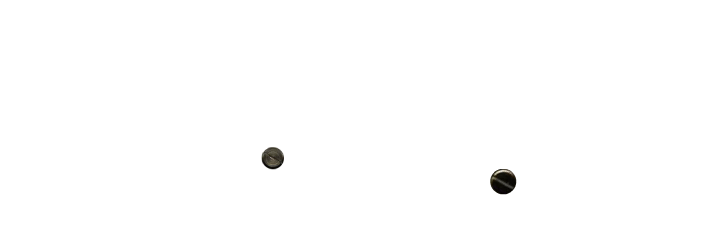







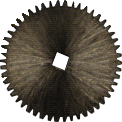






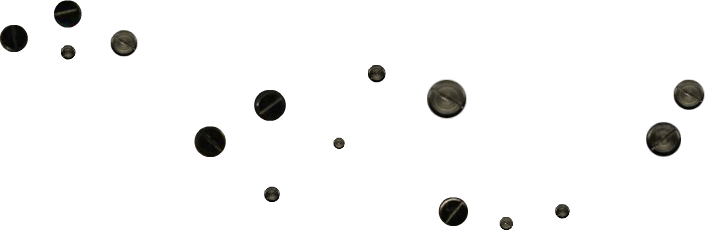
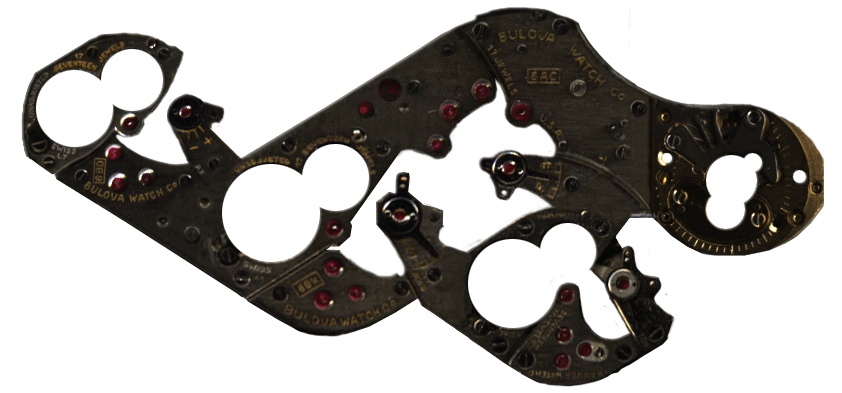
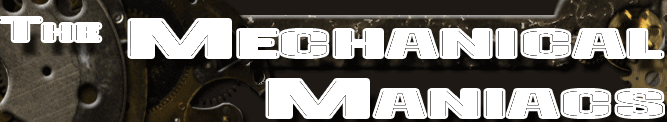
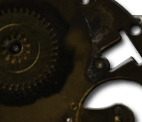

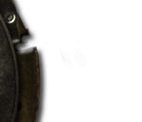

MM:BN Emulator Cheat Codes
With Visual Boy Advance, you can make certain cheat codes by going into "Add cheat" in the options menu (obviously enough). There are all sorts of ways you can hack through the game with this, but so far, the only part we have figured out is the battle chips. While fiddling around with the codes, I've managed to find something that affected the music in town. (It was after I beat the game and I ended up changing the music form regular happy music to that "tense" tune that plays when Wily announces the launching of the rocket. I think all the code did was remove my star on the opening screen.) I also found some codes that work around the chip library, but most of them just delete library entries when I'd rather be gaining some. In either case, I've either forgotten the codes entirely or I am just to stupid to handle it. :P But the Battlechip thing is easy! Here's what you do:
For "Address" put in a code of the type, 0200XXXY.
The "0200" seems to be the magic number which is perfect for all these codes, have it the same every time. The XXX is a variable set of numbers in hexadecimal. If you don't know what hexadecimal is, it's basically what the name suggests (Which it would suggest to you if you understood Greek prefixes). It's a base-sixteen numbering system. It counts from 0-9 just like our own does, but then it goes A-F, which is the equivalent of our 10-15. "10" in hex is actually 16. Hopefully that's enough info to get the basic idea down. Anyway, you could enter any hex number in the XXX slot, but of course, it has to be in the specific range that the chips will be created from.
The first one is "04b", that will get you a cannon chip. "04c" gets you the HiCannon chip. From there it keeps going up to around 130. The Y variable is a special one; it can be either 0, 1, 2, 3 or 4. It determines the chip code. For example, the code, "020004b0" will get you Cannon A. "020004b1" gets you Cannon B. Going with Y=5 or higher will just get you a null coded chip, which is basically worthless. You'll also get a null-coded chip if you try any other digit other than "0" when it comes to navi chips, because they each only have one code whereas all the others have five.
For the "value" entry, put any number you want, it determines the quantity of the chips you get. Just don't put "0" or else you get nothing. But 1 will get you one chip you put the code for, 2 will get you two chips, "a" will get you 10, "f" will get you 15. If you already have a certain number of the chip, the amount of chips you had for it gets changed to fit what you had before. For example, at the beginning of the game, you have 2 Cannon As in your folder, if you use the 020004b0 address with a value of 5, then 3 Cannon As will appear in your Sack. The other two remain in your folder. If you put a value lower than 2 while the two are still in your folder, it doesn't seem to have an effect on those two in the folder, but it will remove any extras you had in the Sack.
Once you enter the address and value, hit okay and to see the results, enter the Sack section of your chips folder. If you're already there, just press the "Start" key, and sort the chips out somehow (The new addition doesn't show up unless some change is made to the sack naturally). If you want to notice the chips you got easily, either have a low amount of chips in your folder, or give each new code an increasingly higher value, then sort by quantity and it'll always be at the top of the list. You should also keep in mind that chips you gain through the code will not be added to the library, which is pretty lame, but at least you get to sample the things either way.
When it comes to which chips will come out with which code, they don't come out in order of their library entry like you might expect. Chips are grouped by their families, as is expected (Like Cannon, HiCannon and M-Cannon are all grouped together). But all the families are mixed up. I think they're listed in order of some old, reject Library layout. When you look at some of the ways they're grouped, they make a bit of sense, (Like all the shields are listed together in this one) but I suppose the makers decided on the current layout ultimately. But navis are still all at the end, and stuff like that. There are just a few weird organizational things that you'll have to figure out yourself.
One of the more interesting things revealed by this code is the appearance of the phoney chips. Like this one:
![]()
These show up every now and then when you enter some codes. I think about a third of the chips you can get through these codes are chips like this. They all have the same picture, they all have the same name, they all have no code or other information, and their description is just some ID number. These chips don't do anything when used in battle. They're probably chips that were originally going to be in the game but they decided to trash them in the end, just leaving these hollow shells of former chips.
At the very end of the list, there's also Advance chips. It's the sort of thing you only get by lining up the right chips at the right time, but now they're in chip form! They have the same picture and general idea of a phoney chip, except these have names, and you can use them in battle. (They count as navi chips too, so you can't have more than five of them or any regular navi in your folder at once) This is the best use of the cheat-code since chip morphing is such a rare and ultimately pointless procedure, now you can get them all the easy way.
That's pretty much all you need to know to get any chip you want with the emulator. If we find out any other interesting cheats, maybe we'll put 'em up. The main reason we did it with this code is because it's an important reference which revealed important information like the 5 codes for each chip and the fact that there are no advance combos no one's figured out yet.
