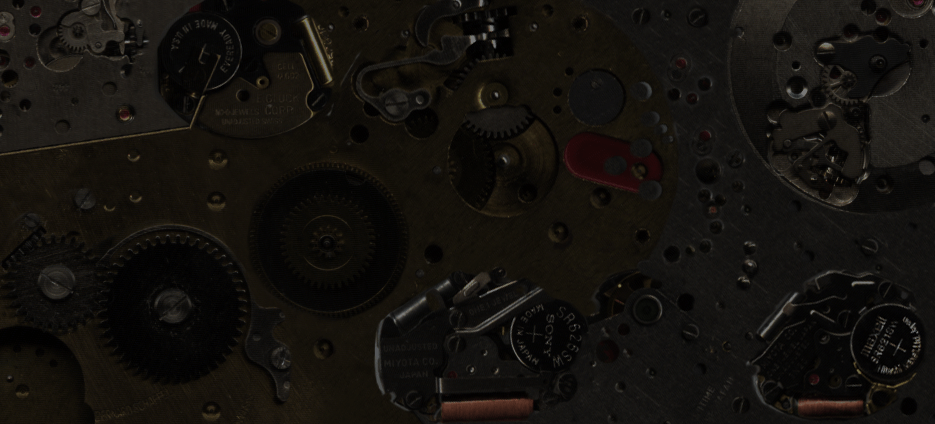




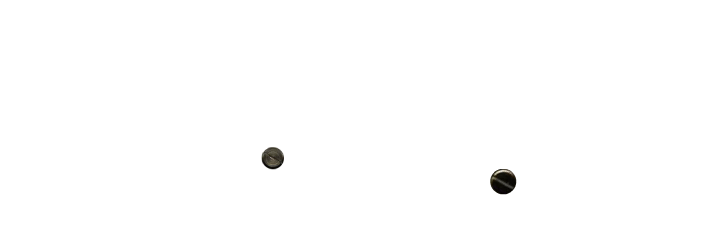







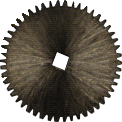






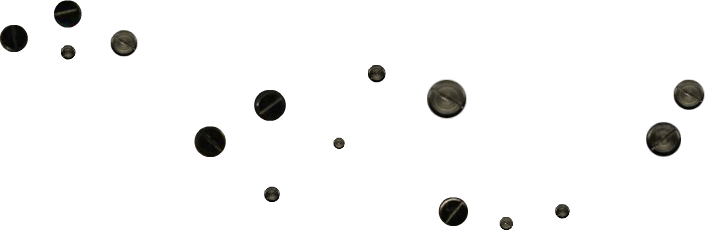
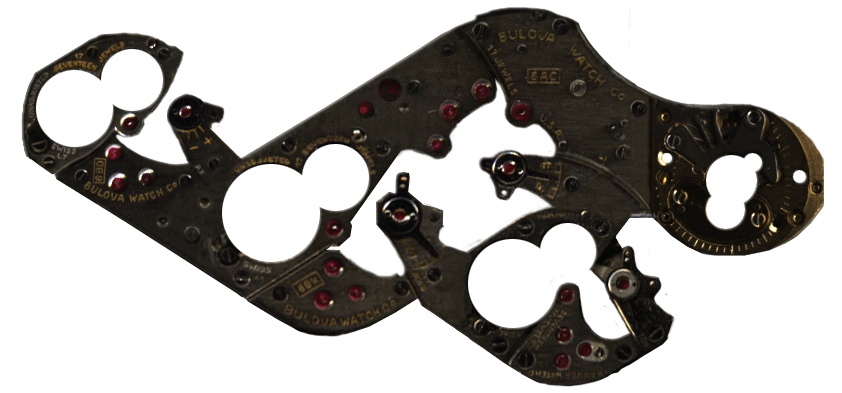
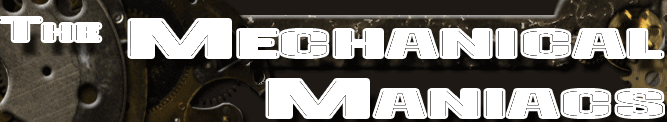
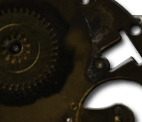

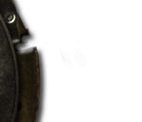

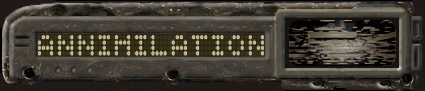 Annihilation
Annihilation
Navi Customizer
One of the biggest new features EXE3 adds to the series is the Navi Customizer. Throughout the game you will collect blocks that grant specific special abilities and enhancements and all you need to do to reap their benefits is to fit them onto the NaviCust grid according to the rules.
The NaviCust grid starts out small, but you gain the extra column and row with the two ExpMemory items. One is a gift from Dr.Hikari in an e-mail in Chapter 4. The other is the reward for the Chapter 7 board request "Catching gang members".
You first gain the NaviCust in Chapter 2 along with three free blocks and the tutorial there gives you the basics on how to place those blocks (Programs or Parts) on the grid (Memory Map). You're also given the three rules that determine a flawless setup.
- Program Parts (solid color) should have at least one square on the Command Line (the third row of the grid).
- Plus Parts (square-pattern) should NOT have any squares on the Command Line.
- Parts of the same color should not touch.
These may be rules, but they're rules that can be broken. The effect of the block you entered incorrectly will most likely not function, or even create negative effects in its place known as "bugs". You can continue playing, but the bugs you caused may make things difficult (there is one hidden benefit if you can endure them though; BugStyle).
The last rule you're given at this stage is a little different. The colors in the upper right corner of the Memory Map are the guide to which color blocks you're allowed to use. You can always use the default three colors white, pink, and yellow, and you can use one additional color based on the type of Style you have. If you put down any other color you won't create a "bug", but rather an "error", which will stop you from starting Megaman back up again until you do something about the error.
Originally, you'll be forced to remove the block of the unallowed color, but in Chapter 4 you'll have the option to buy "ModTools" from the Netopian guy at Beach St. for the one-time cost of 5600Z. With the ModTools, you can press Select when a NaviCust Run spits out an error and enter in a special code to make the error go away so you can continue playing with the otherwise unallowed block. Most blocks that come in the non-default colors are associated with the Styles that birthed them, so these ModCodes are key to mixing abilities across different Styles. There are also a few special blocks with colors not associated with any Style, meaning you would have to use the ModCodes if you want to use them at all. Then there's the well-kept secret that you can use the ModTools to enter a code when there is no error and gain additional enhancements - but these "Extra Codes" are even more obscure than the ModCodes, and you're going to need a strategy guide to know them all either way.
Another obscure secret attached to the NaviCust is the "Compression Code". With almost every Program Parts block you can highlight it on the Parts list, hold Select, and then enter a unique controller key code that permanently removes one of the squares, making the block slightly easier to fit into the grid along with other reduced blocks. Getting all of these codes is something else you can't get just from playing the game.
One more thing to know about NaviCust to allow you to use it properly: Spin items! You can pick up a few of these in Mystery Data throughout the game, but you'll need the right lotto numbers to put into the Number Trader for others. Each item lets you rotate the specified color of NaviCust block with the L and R buttons. So with SpinWhite you can spin white blocks, etc. These are important upgrades to amass if you want to really fit as many blocks into a good NaviCust setup as possible (and to further the obvious similarites to Tetris, for that matter).
Now to go over the actual NaviCust blocks, what they do, how to acquire them, what they look like, their Compression Codes and the square that disappears when the code is entered, the associated Error code for those of the non-standard colors, and the bugs that can arise from entering it incorrectly.
| Shape and Compression | Name | Acquired | Description | Error | Bugs |
| SuperArmor | Guts Style Lv.2 | Megaman will not flinch from enemy attacks, allowing you to get hit without it affecting your own actions or Busting Level. | A1 | Move Bug | |
| BreakBuster | Guts Style Lv.3 | Normal buster shots will have the breaking effect, damaging shielded enemies. | A2 | Shot Bug | |
| BreakCharge | Guts Style Lv.4(Red), Ch4 TV Station kiosk man(Orange) | Charged buster shots will have the breaking effect, damaging shielded enemies. | A3 | Charge Bug | |
| SetGreen | Ground Style Lv.2 | At the start of battle, all panels that would have otherwise been normal will instead be grass. This does not affect panels that would have been something other than normal. For instance, in the first Desertman battle, your side of the field will be grass, but Desert's side will still be sand. | B1 | Stage Bug | |
| SetIce | Ground Style Lv.3 | Sets panels to ice. Same principle as above. | B2 | Stage Bug | |
| SetLava | Ground Style Lv.4 | Sets panels to lava. Same principle as above. Careful with this one. | B3 | Stage Bug | |
| SetSand | Number Trader 19878934 | Sets panels to sand. Same principle as above. | B4 | Stage Bug | |
| SetMetal | UnderSquare Program Dealer 5000Z | Sets panels to metal. Same principle as above. | B5 | Stage Bug | |
| SetHoly | Ground Style Lv.5 | Sets panels to holy. Same principle as above...except it only affects YOUR side of the field, thankfully. | B6 | Stage Bug | |
| Custom1 | Custom Style Lv.2(Blue) and Lv.3(Yellow) | Custom Style effect. Custom screen has one more chip to choose from than usual. The normal default is five, so with one of these installed you will get six to choose from each turn. | C1 | Custom Poison | |
| Custom2 | Custom Style Lv.4 | Custom screen has two more chips to choose from than usual. Same principle as above. | C2 | Custom Poison | |
| MegaFolder1 | Team Style Lv.2(Green) and Lv.3(Pink) | Team Style effect. You can put one more MegaChip than you usually can in your folder. The default is five, so with one of these installed you can have six MegaChips in your folder. | E1 | Custom Poison | |
| MegaFolder2 | Team Style Lv.4 | You can put two more MegaChips than usual in your folder. Same principle as above. | E2 | Custom Poison | |
| Block | Shield Style Lv.2 | Press left+B in battle to make Megaman make a defensive move. For a split-second if he's hit with a any attack, the damage will be halved. | F1 | Move Bug | |
| Shield | Shield Style Lv.3 | Press left+B in battle to make Megaman briefly raise a shield. Same principle as Block but the damage will be nullified instead of just halved. Also unlike Block, it will be completely ineffective against breaking attacks. If you have Shield Style while this is equipped and raise the Shield juuust before the enemy's hit connects, then you don't just nullify the damage, you recover 100HP as well! | F2 | Move Bug | |
| Reflect | Shield Style Lv.4 | Press left+B in battle to make Megaman briefly raise a reflective shield that looks suspiciously like Protoman's shield. Like Shield, it's useless against breaking attacks, but otherwise will not only nullify the damage, but instantly counter-attack the first target in MM's row, dealing 100 points of damage. As above, if you have Shield Style and cut things as close as possible before raising the shield, you will recover 100HP in addition to performing the counter-attack. | F3 | Move Bug | |
| ShadowShoes | Shadow Style Lv.2 | Move over cracked panels without breaking them. | H1 | Move Bug | |
| FloatShoes | Shadow Style Lv.3 | Move over almost any panel without incurring the negative effects. This includes not being hurt by lava, not slipping on ice, not being slowed down by sand, and not breaking cracked panels (so it basically makes the above program obsolete). Unfortunately it will not prevent swamp from poisoning you or allow you to walk over holes (you still need AirShoes for that). Fortunately it will not prevent positive effects like Wood Styles healing on grass or half-damage on holy panels. | H2 | Move Bug | |
| AntiDamage | Shadow Style Lv.4 | Press left+B in battle to make Megaman briefly set a defensive trap, similar to the Shield Style programs. If MM is hit by any attack in the split-second the trap-indicating "????" is in the upper-left corner, the damage will be nullified and he will counter-attack by throwing a 100 dmg shuriken at the enemy. More versatile than Shield and Reflect, but requires even better timing as the duration is less than half, and the counter-attack is slower. | H3 | Move Bug | |
| Press | Chapter 3 | Allows Megaman to shrink and cross the thin rails found throughout the game. | N/A | Poison | |
| EnergyChange | Chapter 5 | Allows Megaman to remove certain obstacles by inspecting them and sacrificing a valid battlechip to destroy them. Remove the vines and trees in Chapter 5's Hospital System with fire-elemental chips, and remove the flames throughout the net in Chapter 6 with aqua-elemental chips. After that, this program is no longer needed. | N/A | Poison | |
| AlphaScope | Chapter 8 | Allows you to see the otherwise invisible Alpha traps in the WWW AutoTank systems at the end of the game. | N/A | Poison | |
| SneakRun | Ch.2 ZooComp3 BMD | Same effect as the SneakRun SubChip, avoid random encounters except against strong or rare enemy encounters (such as navi ghosts or their associated viruses) | N/A | Encounters Up | |
| OilBody | Ch.5 HospComp1 BMD | Random encounters will feature fire-elemental enemies if there are any in the area. No effect if the area has no fire-elemental encounters. | N/A | Encounters Up | |
| Fish | BeachSquare Program Dealer 8000Z | Attract aqua-elemental enemy encounters. Same principle as above. | N/A | Encounters Up | |
| Battery | UnderSquare Program Dealer 8000Z | Attract elec-elemental enemy encounters. Same principle as above. | N/A | Encounters Up | |
| Jungle | Ch.8 WWWComp3 BMD | Attract wood-elemental enemy encounters. Same principle as above. | N/A | Encounters Up | |
| Collect | Ch.8 WWW Base WallComp BMD | Removes the possibility of winning zenny from battles, thus guaranteeing you will win a battlechip. Battles that do not award chips (Bosses, AlphaBug, Numbers) will instead give you nothing. | N/A | Opposite Effect | |
| AirShoes | Number Trader 23415891 | Same effect as the AirShoes chip. Move over holes and broken panels as if they were solid ground. | N/A | Move Bug | |
| UnderShirt | Comes with NaviCust | Same effect as the discontinued UnderShirt chip. Taking a hit that would have otherwise been lethal will instead reduce you to 1HP as long as your HP is greater than 1. | N/A | Move Bug | |
| FastGauge | Number Trader 67918452 | Same effect as the FastGauge chip. The Custom Gauge will fill twice as fast. | N/A | Opposite Effect | |
| Rush Support | Undernet6 BugFrag-Program Trader 100BF | Only works in Link Battles, once per battle. Effectively an Anti-Invis trap. If the opponent uses some form of invisibility (Invis, Shadow, or Mole), Rush will pop up and bite his face off, cancelling the invis and momentarily paralyzing the enemy. | N/A | Null Effect | |
| Beat Support | UnderSquare Program Dealer 10000Z | Only works in Link Battles, once per battle. Effectively an Anti-MegaChip trap. If the opponent attempts to use a Mega or Giga class chip, Beat will swoop down and snatch it away from them. | N/A | Null Effect | |
| Tango Support | UnderSquare Program Dealer 10000Z | Only works in Link Battles, once per battle. When your health reaches critical levels, Tango will drop down and give you a Recov300 and a Barrier100. | N/A | Null Effect | |
| WeaponLevel+1 | Number Trader 41465278 (White), Hades Demon BMD(Pink), Under6 BMD(Yellow) | Increases your Weapon Level, allowing your elemental charge attack to do more damage (Normal Style Charge attack is based on Atk+1 instead). There are three of these in the game, but usually you only need two because the Weapon Level starts at 1 and only goes up to 3. The only situation when three of these installed makes sense is with Shadow Style, because the Invis charge acts as Weapon Level 0 and installing one brings it up to Level 1 of usual charge attack for the style's element, thus it takes three to get to the max. | N/A | Charge Bug | |
| HP+100 | ZooComp4 BMD(Yellow), Van Relay BMD(Pink), Under6 Programs 50BF(White) | Increases Megaman's max HP by 100. | N/A | Poison | |
| HP+200 | Under1 WWW-ID BMD (Pink), Under6 Programs 80BF (Yellow) | Increases Megaman's max HP by 200. Only two of these can be acquired in the game, though a white one also exists in the data. | N/A | Poison | |
| HP+300 | UnderSq Programs 20000Z (Pink) | Increases Megaman's max HP by 300. Only the pink one can be acquired in the game, though the other two exist in the data. | N/A | Poison | |
| HP+500 | Secret2 after completing all requests (Yellow) | Increases Megaman's max HP by 500. Only the yellow one can be acquired in the game, though the other two exist in the data. | N/A | Poison | |
| Reg+5 | BeachSq Programs 5000Z (White), Under6 Programs 70BF (Yellow) | Increases your Regular Chip capacity by 5MB. Only two can be acquired in the game, though the pink one also exists in the data. | N/A | Custom Poison | |
| Attack+1 | Comes with NaviCust (Pink1), BeachSq Programs 3000Z (White), StationBoard PMD (Pink2), HospCode HospComp2 BMD (Yellow) | Increases your Buster attack power, allowing you to do more damage with uncharged shots. There are four in the game to bring your Attack level up from 1 to 5. You could trade for more, but the buster stats are designed to go no higher than 5, so installing more than four would have no effect. | N/A | Shot Bug | |
| Speed+1 | Comes with NaviCust (White1), Yoka1 BMD(Yellow), Under4 BMD(White2), Under6 Programs 40BF (Pink) | Increases your Buster firing speed, allowing you to pelt enemies with uncharged shots more rapidly. As above, there are four in the game and that is all you need. | N/A | Shot Bug | |
| Charge+1 | ZooComp2 BMD(Pink1), Beach1 BMD(Pink2), BeachSq Programs 2000Z (White), HospComp5 BMD(Yellow) | Increases your Buster charge rate, allowing you to produce charged attacks faster. As above, there are four in the game and that is all you need. | N/A | Shot Bug | |
| BugStopper | Bug Style Lv.2 | Prevents all bugs caused by improper NaviCust setup. | N/A | N/A | |
| Humor | Ch.6 "Help with rehab" request. | Press L to talk to Megaman in the real world and his usual advice will be replaced by a random "joke". Equip this and talk to the navi in Yoka2 accessed via the Bath Lion Comp to give him joke ideas and be rewarded with a Team1 * chip. | N/A | Move Bug | |
| BlackMind | Chapter 7 | Undernet residents will normally shun you for being a surface-dweller. With this equipped they will treat you as one of their own, dispensing helpful hints and allowing you to progress the plot in Chapter 7. You can also use this when talking to that actor in BeachSquare looking for bad guy inspiration to get the Team2 * chip in return. | N/A | Move Bug | |
| BusterMax | Undernet6 BugFrag-Program Trader 150BF | Sets the Buster's Attack, Charge, and Speed stats to the maximum of 5. Unfortunately there is an automatic bug that causes battlechips to be used as soon as the turn starts and prevents you from performing left+B commands like Shield and AntiDamage. | N/A | Autofire Chips & left+B Cmd Off | |
| GigaFolder1 | Undernet7 PMD after beating BassGS | You can put one more GigaChip than you usually can in your folder. So two rather than one. There is an automatic bug that causes swamp panels to appear on every panel from which you move. Also the only purple block and since no style allows purple, this will always produce an error. The error depends on your type of style. Normal and Bug produce G2G. Custom, Team, and Ground produce G2C. Guts, Shield, and Shadow produce G2S. | G2G G2C G2S | Swamp Step | |
| HubBatch | Ch.9 Secret3 BMD | Equivalent of HubStyle in the previous game. You reap the benefits of SuperArmor, BreakBuster, BreakCharge, Custom1, MegaFolder1, Shield, FloatShoes, AirShoes, and UnderShirt, a truly formidable arsenal. The tradeoff is an automatic bug that reduces your max HP by half. Like GigaFolder1, there will always be one of three error codes depending on your style, and the same principle applies. | S2G S2C S2S | Half HP | |
| DarkLicense | Bug Style Lv.3 | Allows you to use Dark Chips (Bass, Serenade, DarkAura) without needing a DarkHole open on the field. Automatic bug causes one less chip to be available in the Custom Window. This is the only grey block, and thus can be used without error with Bug Style. Otherwise, like GigaFolder1 and HubBatch, there will always be one of three error codes depending on your style, and the same principle applies. | D2G D2C D2S | Custom-1 |
The above listed locations are all the places you can normally get Programs in the game, but if you want more, you can use the Link Cable to network with other copies of the game and trade Programs. This is mainly useful for getting the Version-exclusive Style Programs (Ground Style and Shadow Style) to the other version, which can't normally acquire those Programs.
Many of the ModCodes can be found in the game as soon as you're at the point where you can buy the ModTools. The codes mainly use letters of the alphabet but also include three unique characters, ![]() ,
, ![]() , and
, and ![]() . You can easily recognize an Error or Extra ModCode by the presence of one of these characters in the 8 letter sequence.
. You can easily recognize an Error or Extra ModCode by the presence of one of these characters in the 8 letter sequence.
| ECd | ModCode | Program | Hint |
| A1 | GYU |
SuperArmor | |
| A2 | BreakBuster | ||
| A3 | LO |
BreakCharge | Cossack's messenger in TV lobby, N1, Ch4 |
| B1 | JHGIUTOP | SetGreen | |
| B2 | ALSK |
SetIce | Chaud on SciLab board, Ch7 |
| B3 | Y |
SetLava | Haru the Hack on SciLab board, Ch5 |
| B4 | SetSand | ||
| B5 | BM |
SetMetal | Nukky on ACDC Board for Poteno, Ch8 |
| B6 | UTI |
SetHoly | |
| C1 | X |
Custom1 | |
| C2 | UTIXM |
Custom2 | Boy that lost Camera in zoo, Ch5 |
| E1 | P |
MegaFolder1 | Bozu on ACDC board, Ch8 |
| E2 | UTIR |
MegaFolder2 | |
| F1 | QSAO |
Block | |
| F2 | NC |
Shield | |
| F3 | ITA |
Reflect | Nukky on ACDC Board for Poteno, Ch8 |
| H1 | A |
ShadowShoes | |
| H2 | UTIW |
FloatShoes | UnderBBS for creepy guy, Ch9 |
| H3 | SK |
AntiDamage | Hospital Magazine, Ch5 |
| G2G | CVVDS |
GigaFolder1 (Normal, Bug) | UnderBBS guy for Poteno's boyfriend, Ch8 |
| G2C | TIS |
GigaFolder1 (Custom, Team, Ground) | UnderBBS guy for Poteno's boyfriend, Ch8 |
| G2S | TUIEO |
GigaFolder1 (Guts, Shield, Shadow) | |
| S2G | AX |
HubBatch (Normal, Bug) | "Giraffe" organization guy hiding in Zoo, N1, Ch4 |
| S2C | TU |
HubBatch (Custom, Team, Ground) | |
| S2S | F |
HubBatch (Guts, Shield, Shadow) | Hidden Demon in Under5, Ch7 |
| D2G | OI |
DarkLicense (Normal) | WWW Base pillar, Ch8 |
| D2C | WS |
DarkLicense (Custom, Team, Ground) | |
| D2S | P |
DarkLicense (Guts, Shield, Shadow) |
Good News: You only have to enter each of the above ModCodes once and it will be saved for the next time you receive that particular error.
Bad News: If you cause more than one of the above errors at a time, like by installing both a red and an orange block when your allowed style color is green, then the Error message you get upon hitting Run won't display an Error Code, just the word "Error", meaning you'll have no way of continuing without removing one of those blocks.
Being limited to just one incompatible program at a time is disappointing if you like to mix Style abilities, but fortunately some of the Style Program colors are shared between Styles making it a bit easier. Red is used by Guts and Shadow, green is used by Ground and Team, and blue is used by Custom and Shield. The sole grey block is used only by Bug Style, while the two orange and one purple are used by none, meaning they will always require a ModCode.
If you didn't cause any errors, then hit Select after the Run anyway and enter an Extra Code for even more abilities. Beware that many automatically come with bugs, and BugStopper will NOT prevent them! The Extra Codes are never hinted at in-game, but oddly enough they are in the GameCube game Megaman Network Transmission as well as in the second season of the EXE anime. Episode 45 and a couple episodes after that featured one Extra Code prominently, one that Mr.Famous supplies to Lan (and later Mr.Match) to give the navi a huge power boost, and up to 200,000 hit points. Viewers at home quick enough to write that code down might have tried it out on their EXE3 cart and found a slightly similar effect in the form of just 200 more hit points. Of course most gamers probably already got the entire selection of better EX Codes from walkthroughs like this so those hints probably weren't as important as they were supposed to be. Well, on that note, here's the Extra Codes.
| ModCode | Effect | Bug | Hint |
| KTEIUE |
SuperArmor | N/A | NT ExCodeHint2 - DenArea2 |
| SI |
BreakBuster | Custom-2 | |
| SKDSHUEO | BreakCharge | Custom-1 | |
| JDKGJ |
MegaFolder1 | N/A | |
| MegaFolder2 | Custom-1 | EXE episode 51 - rotating around the NetAgents' "Deletron" hologram. | |
| URY |
MegaFolder3 | SwampStep | |
| FFIM |
MegaFolder4 | SwampStep | |
| SKFBM |
MegaFolder5 | SwampStep | |
| ZBKD |
Block | N/A | |
| EIR |
Shield | N/A | |
| SK |
Reflect | Custom-1 | |
| GKHU |
ShadowShoes | N/A | |
| PEOTIR |
FloatShoes | N/A | |
| L |
AntiDamage | Custom-1 | |
| UIEU |
SneakRun | N/A | |
| ZN |
AirShoes | Custom-1 | NT ExCodeHint3 - DenArea3 |
| SKJGURN |
Undershirt | N/A | |
| XBCJF |
FastGauge | Custom-2 | |
| JIEU |
HP+100 | N/A | |
| U |
HP+150 | N/A | |
| ASK |
HP+200 | N/A | The Extra Code used prominently in episodes 45, 50, and 51 |
| SIE |
HP+250 | N/A | EXE episode 46 - scrolling under Wily's video will. |
| SEIUT |
HP+300 | N/A | |
| GJHURIE |
HP+350 | N/A | |
| AWE |
HP+400 | Custom-1 | |
| HP+450 | Custom-1 | EXE episode 49 - scrolling across the map on the monitor while the gang is trying to track a missing Megaman. | |
| HP+500 | Custom-1 | ||
| O |
HP+550 | Custom-1 | |
| ZMJ |
HP+600 | Custom-2 | |
| SRUEIT |
HP+650 | Custom-2 | |
| AKZ |
HP+700 | Custom-2 | |
| DMGEIO |
HP+800 | SwampStep | NT ExCodeHint1 - DenArea1 |
| SM |
HP+900 | SwampStep | |
| CNJDU |
HP+1000 | SwampStep | |
| SJH |
Humor | N/A | |
| KSIK |
GigaFolder1 | SwampStep |
Additional EX Code Notes:
-Doubling up on an ability with these like installing the SuperArmor part and entering the SuperArmor EX Code will have no added effect, unlike when installing two of the same part which causes a bug.
-You can use the MegaFolder codes along with the MegaFolder parts to get a much higher amount of MegaChips in your folder, but bear in mind that it caps out at 10 regardless, even though you could conceptually set it up for as high as 15.
-For codes that conflict with programs like if you installed Shield but input the EX Code for Reflect, then the EX Code overwrites the program.
-Most EXE3 pages with EX Code lists include a SlowGauge code 2BKD1UEW, but this did not work when I tested it. I'm guessing most people did not test this one because who the hell wants SlowGauge anyway?
Speaking of hints in the anime, there were also some compression codes to be found, but the way I included those codes in the first table didn't leave any room for the hints up there. There were only a couple anyway, so I'll just note them here. These hints weren't even very helpful since they didn't tell you where and how to use the code, so I guess you were still supposed to rely on guessing and process of elimination.
SneakRun's seen on a wall and on a gear within the walls of Yai's house, episode 52.
Collector's as an item on Yahoot's Curry menu, and later floating through the air accompanying his passionate Curry Noodles speech, episode 54.
Shield's scrolling across Lan's PET screen as Megaman explains the big cyber-tree, episode 56.
FastGauge's spinning around Aki-chan's hologram as she leads the navis to safety, also in episode 56.
Each of the nine colors has its own Spin Item to allow you to better position programs of that color. Here's how to acquire each of them:
SpinYellow - Ch.3 reward for "Help me with my son!" request.
SpinPink - Ch.6 Beach1 PMD behind HospCode Security Cube.
SpinWhite - Number Trader 77955025
SpinRed - Number Trader 72563938
SpinGreen - Number Trader 28274283
SpinBlue - Number Trader 11002540
SpinOrange - Ch.6 from girl hidden behind the wall by the shore under the hospital.
SpinPurple - Ch.7 from woman hidden behind pillar in front of store on Beach St.
SpinDark - Ch.8 from Prog hidden behind the base of the big pillar in Undernet4.
Finally, here's an outline of the various Bugs your programming can cause.
Breaking the first rule, "Program Parts must be placed on the Command Line" not only results in a bug, but also the program won't take effect. Notice how when hitting Run, the Command Line fills yellow from left to right, displaying the names of the program parts it passes over as it goes. This represents the system reading and running the programs, so if they're not on that line then they get ignored, except you'd still have to enter a ModCode when appliccable and you still get a bug. BugStopper will only help you with the actual bug, if you have it installed along with a Program Part that's off the line, then that Program is just taking up space. Your other sources of bugs will be from putting plus parts ON the Command Line or from putting blocks of the same color next to each other, but neither of these broken rules will cause additional problems.
Usually if a part is bugged, you'll still get the benefits of the part but maybe with decreased effectiveness (eg. both pink Atk+1 parts are touching so the buster will shoot a lot of blanks, but the good shots you do fire will still do 3 points of damage). However certain bugs will automatically negate the effects of the programs that spawned them (eg. If SetHoly is touching another green part, your normal terrain will only be set to cracked or swamp, no holy).
Bugs may have a cumulative effect when one program breaks the rules in more than one way (eg. white plus part is on the Command Line and touching another white part, or a yellow part is touching two other yellow parts) or when more than one program with the same bug type breaks the rules (eg. Speed+1 and Charge+1 both have the "Shot Bug" and both are placed on the Command Line, or both pink Attack+1s are placed adjacently so they bug each other).
In addition to the three stated rules, there are a couple unspoken rules that will also cause bugs when broken. They're probably not mentioned in-game because they're kind of intuitive:
- If more than one of the same program is installed and the effect is not cumulative, then the programs bug each other as if they were two programs of the same color touching. (eg. Two Undershirt parts installed, or two BreakCharge parts, even if one is the orange one and the other is red.) This does not apply to programs that do have cumulative effects like Plus Parts, Custom1, MegaFolder1, etc. For some reason Humor and BlackMind are also exceptions to this rule.
- If programs with conflicting effects are installed, then they bug each other (eg. both Shield and AntiDamage are installed. Both abilities use the same command so they cannot coexist). When the bugs do not negate the effects of the programs, then the rightmost part on the Command Line is the one that will be active (eg. If both Fish and OilBody are installed, and the Command Line reads OilBody after Fish, then OilBody overwrites Fish). Program types that conflict with themselves include the SetStages, left+B commands, ShadowShoes/FloatShoes, elemental enemy attractors, and the Support Units.
- Certain programs will automatically cause bugs even when following all the other rules. These bugs can be negated with BugStop same as other bugs.
| Bug Type | Description | Levels |
| Move Bug | A common bug caused by various programs related to armor, movement, and mind. The overall theme is that Megaman's body moves uncontrollably. At the first two levels this will cause MM to involuntarily move in one direction when the D-pad isn't being pressed. At the highest level, it puts MM in confused status, making him move in a random direction whenever the D-Pad is pressed. | 1 - Automatically move upwards. A nuisance. |
| 2 - Automatically move downwards. Just as much of a nuisance. | ||
| 3 - Confusion status. Very problematic. | ||
| Shot Bug | Caused by programs based around uncharged buster shots, namely Atk+1, Charge+1, Speed+1, and BreakBuster. At the first couple levels this will cause the buster to shoot blanks every now and then. At the highest level your regular buster shots will be replaced entirely for a good portion of the battle. As you power up your shots carelessly you run the risk of reducing their reliability, but for certain strategies the BusterGuard bug may actually be used to your advantage. | 1 - ~25% chance buster shoots blanks. Only often enough to be annoying. |
| 2 - ~75% chance buster shoots blanks. Often enough to seriously impede the effectiveness of rapid fire. | ||
| 3 - BusterGuard - Press B during battle to use a MetGuard. This is good for 15 times per battle, after which the buster returns to unbugged firing capabilities. | ||
| Charge Bug | Caused by programs based on your charged buster, namely BreakCharge and WeaponLevel+1. These bugs replace your regular charged attack which may automatically negate the effects of the programs that caused them. Certain strategies can use the lower-level bugs to an advantage. | 1 - StoneCube - Charged shot creates cube in front of MM. As usual with cubes, you can have two of yours on the field at a time and additonal ones will destroy the previous ones. Use this bug to your advantage - turn the cubes into strong projectiles with Airshots and Punches. This charged attack is not affected by WeapLvl+1 or BreakCharge, but a launched StoneCube has the Breaking effect anyway. |
| 2 - WaterSquirt - Charged shot spits out a sad little drop of water onto the panel in front of MM. It looks lame, but appearances can be deceiving - the squirt does 100 Aqua-elemental damage! This charged attack is not affected by WeapLvl+1, but it CAN gain Breaking effect with BreakCharge. | ||
| 3 - Bouquet - Charge shot produces an amusing but otherwise worthless bouquet of flowers from the buster's barrel. No damage. No effect from WeapLvl+1 or BreakCharge. | ||
| Stage Bug | Caused by the Set(PanelType) programs. As with those programs, at the start of battle all panels on your side that would have otherwise been normal will instead be cracked or poison. These bugs automatically negate the effects of the programs that caused them, giving you only difficult terrain instead of whatever terrain you actually wanted.. | 1 - SetCracked - All otherwise normal panels on your side of the field start out cracked. |
| 2 - SetSwamp - All otherwise normal panels on your side of the field start out as swamp. | ||
| Poison | Caused by the HP Plus Parts and the overworld effects Press, EnergyChange, and AphaScope. During battle, your HP will steadily decrease similar to swamp and poison effects. | 1 - Lose 1 HP every 32 frames. That's about 2 HP per second. |
| 2 - Lose 1 HP every 16 frames. That's about 4 HP per second. | ||
| 3 - Lose 1 HP every 8 frames. That's about 8 HP per second. | ||
| Custom Poison | Caused by programs based on the Folder and Custom screen, namely Custom1/2, MegaFolder1/2, and Reg+5. It's basically the same as the above Poison bug, but the HP loss occurs on the Custom screen instead of during the turn. | 3 levels, same rates as Poison bug above. |
| Encounters Up | Caused by the encounter-manipulating programs SneakRun, OilBody, etc. There is only one level to this bug which will cause you to run into random battles about twice as often as usual. Strangely, this does NOT negate the effect of SneakRun as long as SneakRun is on the Command Line. If SneakRun is bugged by breaking a rule other than #1, then both SneakRun and this Anti-SneakRun bug will be in effect, and the positive effect seems to win out in general. Encounters may be increased relative to SneakRun normally, but that's still a lower frequency than when SneakRun is not installed. | |
| Opposite Effect | This generalized bug applies to Collect and FastGauge. Bugged Collect will cause you to only win 50Z to 500Z from battles, never Chips. Bugged FastGauge will act as SlowGauge. It won't matter if the programs are on the Command Line or not. | |
| Null Effect | This suspiciously unremarkable bug comes from the Support Units Rush, Beat, and Tango. All that happens is that nothing happens. The Support Unit will not show up to help you in battle. Many guides seem to be unsure about this since it's hard to verify, but the data confirms it. Any bug with these programs just causes the Support Unit value to go back to zero and no others pop up. | |
| BusterMax Bugs | The twofold automatic bug with BusterMax causes chips to be used involuntarily at the start of each turn and left+B command Block, Shield, Reflect, and AntiDamage will be useless. Thankfully these bugs can be cancelled with BugStopper just like any others. | |
| Half HP | Caused automatically by HubBatch, max HP is cut in half. The base includes HP Plus Parts, so 1000 default HP with an HP+500 block installed along with HubBatch brings you down to 750. Fortunately you can use BugStopper to get around this one weakness. | |
| Custom-1/2 | Caused automatically by DarkLicense and many of the stronger EX Codes. Your Custom Screen selection will be reduced by one or two. Since the default is five, being brought down to only three chips to choose from per turn can be a huge blow to your effectiveness. Try to use CustomStyle and Custom1/2 programs to counteract this if possible. | |
| SwampStep | Caused by GigaFolder1 and the strongest EX Codes. Every time you move MM in battle, the panel he was just standing on will be turned to swamp. This can quickly turn your side of the field into a pool of poison, but with quick and decicive moves it may not be too much of a problem. Remember that bugs caused by EX Codes can't be cancelled with BugStop, so if you like to use EX Codes, this may be one of the bugs you just have to live with. | |